Mobile devices
Overview
On the "Mobile Devices" page, mobile devices, e.g. smartphones or tablets, can be connected with the "TimePunch Mobile" app. TimePunch PRO via the "TimePunch Mobile" app.
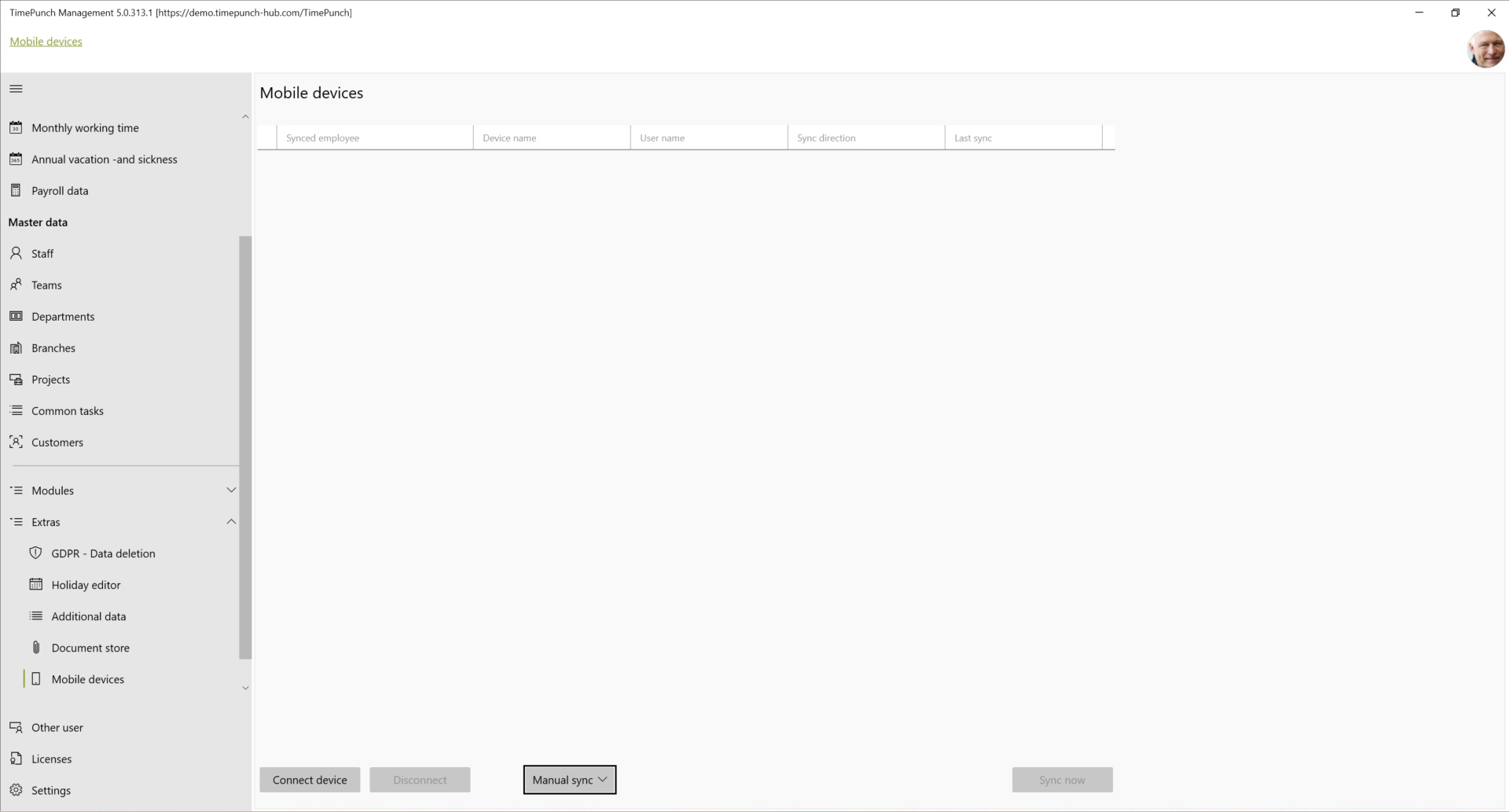
Synchronise smartphone
The automatic sync is currently still under development and can only be used productively when the corresponding TimePunch Mobile Apps on iOS and Android have been adapted.
The TimePunch Mobile App is developed by Cayas Software GmbH as an independent product.
TimePunch KG is in partnership, but not economically related, with Cayas Software GmbH.
Manual Sync
As an alternative to the direct connection with the smartphone, the manual sync is available again from TimePunch v5.
For this, the time entries and projects must be sent to a mail address. The recipient receives a unique code, which he must enter either in TimePunch itself or in the TimePunch Mobile App.
Sending data from TimePunch to a smartphone
To send time entries or projects to the TimePunch Mobile App, the button "Manual Sync" and then "Send data" must be selected. "Send Data" must be selected.
Sending data from TimePunch to a smartphone](img/mobile_senddata.jpg)
A dialogue opens in which you can select the employee from whom data is to be sent. Here, of course only the managed profiles can be selected. In addition, the mail address of the recipient and the data itself must be entered.
Receiving data from the smartphone to TimePunch
To receive time entries or projects from the TimePunch Mobile App, the button "Manual Sync" and then "Fetch data" must be selected. "Retrieve data" must be selected.
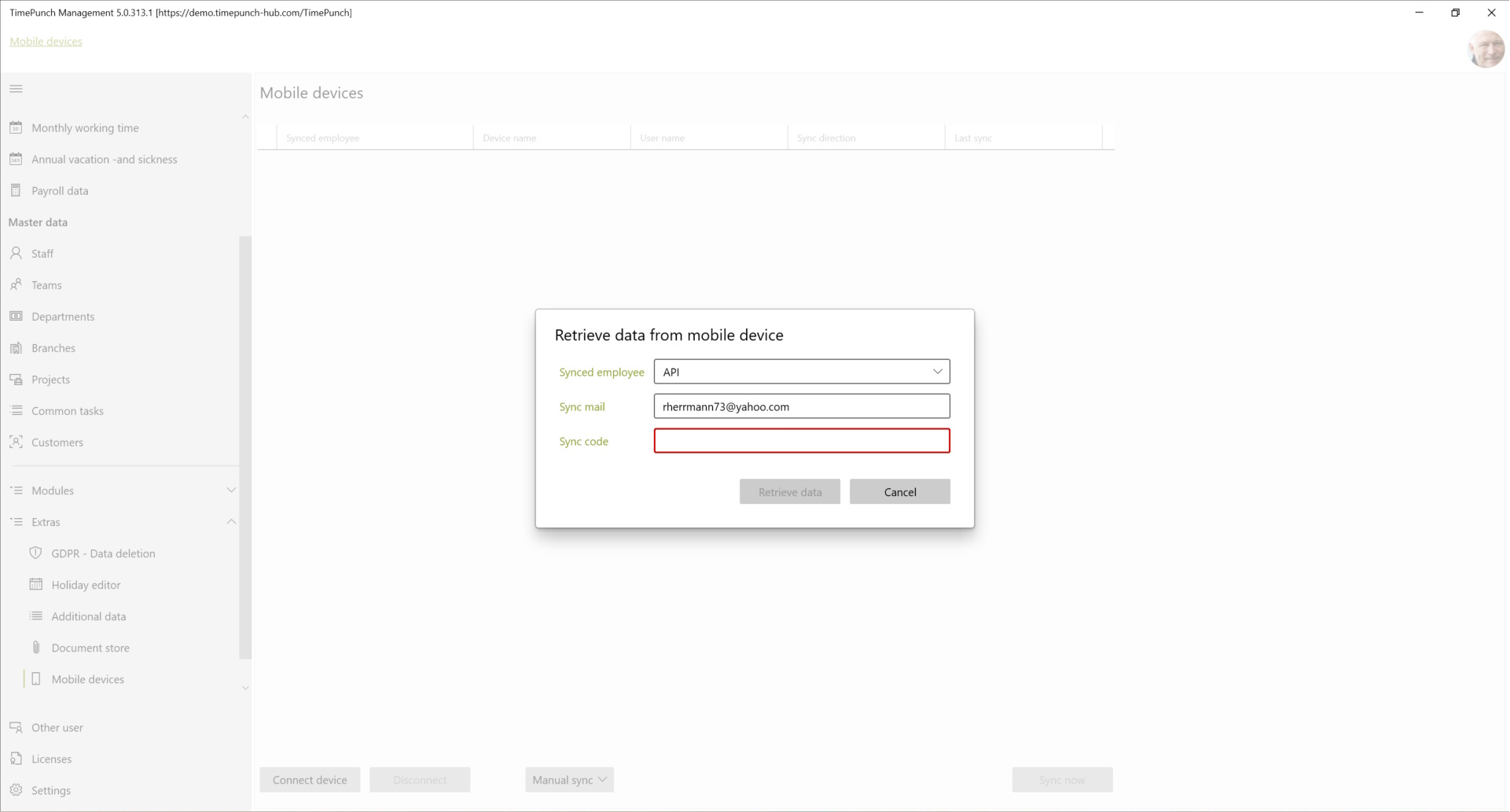
The sync code must have been sent beforehand via a mail through the TimePunch Mobile App. After the successful sync, data sent from the smartphone is integrated in TimePunch PRO.